This week I am coding a react snake game.
First, I created my react app with npx create-react-app my-app cd my-app npm start
My react was actually not updated and it was giving me issues at first, but then I did some research and whenever you create a new react app it actually updates react to the newest version. So then, everything was good to go!
Once it was created, most of the code was going to live in src/App.js I imported my modules, set my initial state, used lifecycle methods to move the snake, used switch case to allow the snake to move, set the speed, and rendered.
import React, { Component } from 'react';
import Snake from './Snake';
import Food from './Food';
const getRandomCoordinates = () => {
let min = 1;
let max = 98;
let x = Math.floor((Math.random()*(max-min+1)+min)/2)*2;
let y = Math.floor((Math.random()*(max-min+1)+min)/2)*2;
return [x,y]
}
const initialState = {
food: getRandomCoordinates(),
speed: 200,
direction: 'RIGHT',
snakeDots: [
[0,0],
[2,0]
]
}
class App extends Component {
state = initialState;
componentDidMount() {
setInterval(this.moveSnake, this.state.speed);
document.onkeydown = this.onKeyDown;
}
componentDidUpdate() {
this.checkIfOutOfBorders();
this.checkIfCollapsed();
this.checkIfEat();
}
onKeyDown = (e) => {
e = e || window.event;
switch (e.keyCode) {
case 38:
this.setState({direction: 'UP'});
break;
case 40:
this.setState({direction: 'DOWN'});
break;
case 37:
this.setState({direction: 'LEFT'});
break;
case 39:
this.setState({direction: 'RIGHT'});
break;
}
}
moveSnake = () => {
let dots = [...this.state.snakeDots];
let head = dots[dots.length - 1];
switch (this.state.direction) {
case 'RIGHT':
head = [head[0] + 2, head[1]];
break;
case 'LEFT':
head = [head[0] - 2, head[1]];
break;
case 'DOWN':
head = [head[0], head[1] + 2];
break;
case 'UP':
head = [head[0], head[1] - 2];
break;
}
dots.push(head);
dots.shift();
this.setState({
snakeDots: dots
})
}
checkIfOutOfBorders() {
let head = this.state.snakeDots[this.state.snakeDots.length - 1];
if (head[0] >= 100 || head[1] >= 100 || head[0] < 0 || head[1] < 0) {
this.onGameOver();
}
}
checkIfCollapsed() {
let snake = [...this.state.snakeDots];
let head = snake[snake.length - 1];
snake.pop();
snake.forEach(dot => {
if (head[0] == dot[0] && head[1] == dot[1]) {
this.onGameOver();
}
})
}
checkIfEat() {
let head = this.state.snakeDots[this.state.snakeDots.length - 1];
let food = this.state.food;
if (head[0] == food[0] && head[1] == food[1]) {
this.setState({
food: getRandomCoordinates()
})
this.enlargeSnake();
this.increaseSpeed();
}
}
enlargeSnake() {
let newSnake = [...this.state.snakeDots];
newSnake.unshift([])
this.setState({
snakeDots: newSnake
})
}
increaseSpeed() {
if (this.state.speed > 10) {
this.setState({
speed: this.state.speed - 10
})
}
}
onGameOver() {
alert(`Game Over. Snake length is ${this.state.snakeDots.length}`);
this.setState(initialState)
}
render() {
return (
<div className="game-area">
<Snake snakeDots={this.state.snakeDots}/>
<Food dot={this.state.food}/>
</div>
);
}
}
export default App;
Then I styled it up with CSS.

Play the game here: https://github.com/DahliaBloomstone/snake-game
And for a more in depth tutorial watch: https://www.youtube.com/watch?v=-oOgsGP3t5o&t=2s